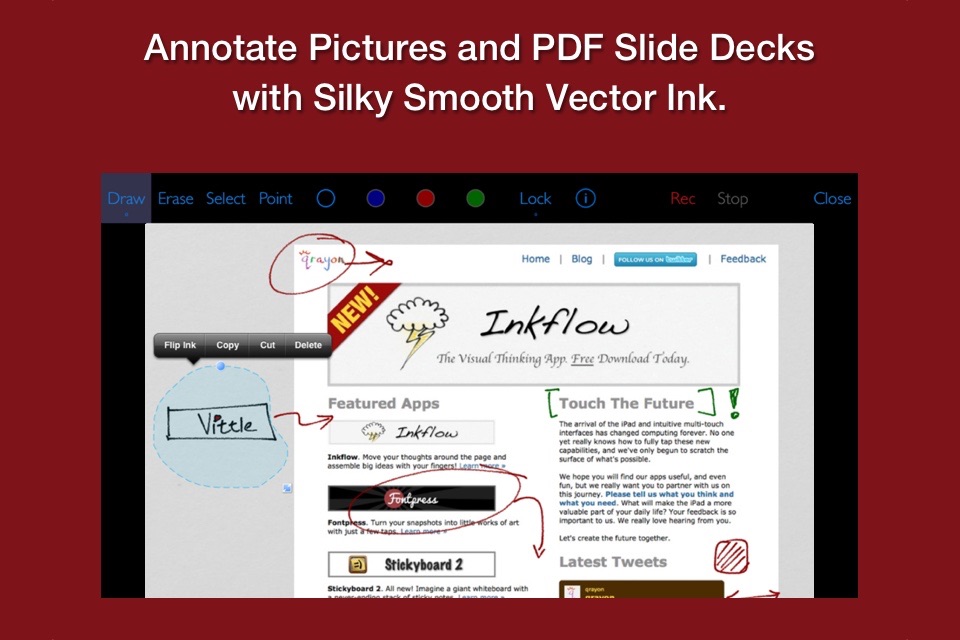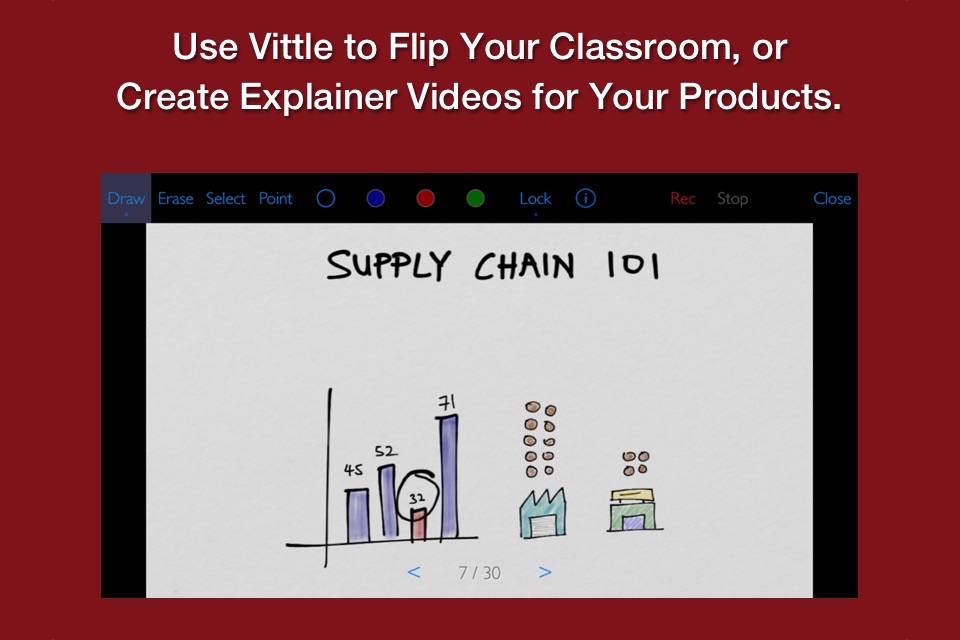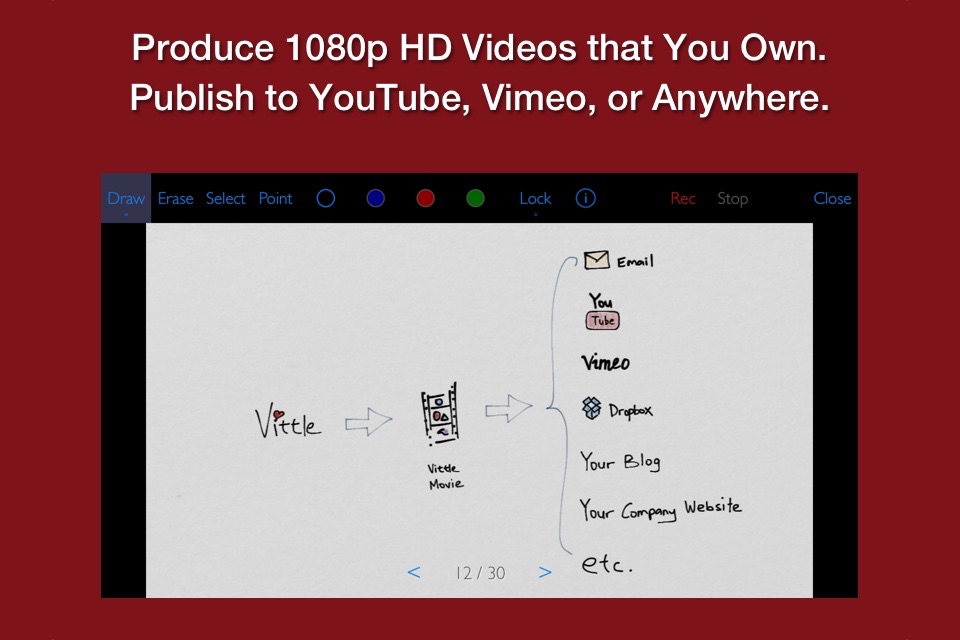Create Video Screencasts from your Photos and Slides.
Vittle lets you easily narrate and annotate your photos and PDF slide decks to create highly engaging videos.
CREATE VIDEO SCREENCASTS, JUST BY WRITING AND SPEAKING
Import a PDF from Keynote, PowerPoint, or elsewhere into Vittle. Drop in photos from your camera roll. Hit record, and start talking.
Its that easy.
Vittle works like a magic whiteboard that records what you write and say:
- Annotate images and sketch using the ultra-smooth ink of our proprietary Inkflow Engine,
- Resize and move anything around the page,
- Zoom in to focus on key points,
- Describe even complex topics in a clear and engaging way.
- Record quick memos or entire lectures - hours and hours if you like,
- Use any color you want with the fully customizable color palette,
- Import PDFs of your slide decks,
- Use sophisticated storytelling techniques with the Camera Lock tool,
- And more.
POST VIDEOS TO YOUTUBE, SHARE THEM WITH ANYONE
Use Vittle to flip your classroom, or create engaging explainer videos for your products. Quickly annotate slides and share a video recording with your colleagues. Get your point across exactly and in an impactful way. Collaborate across time and space with any number of people.
Create personalized videos for your family and friends. Narrate your adventures with your photos. Stay in touch no matter where you are.
VIDEO FILES THAT YOU OWN AND CONTROL
Vittle produces video files that you own. They can be easily shared on Facebook, YouTube, Vimeo, or elsewhere. You can also email videos directly, or securely post them to your company server. No third party service is needed.
NO WAITING
Theres no lengthy encoding step or extra compressors to buy. Videos are ready the moment you stop recording.
*** 50% off for EDUCATORS ***
Were proud to be part of Apples Volume Purchase Program for Education. Chances are, your school is already set up to use this. Visit https://volume.itunes.apple.com for more info.